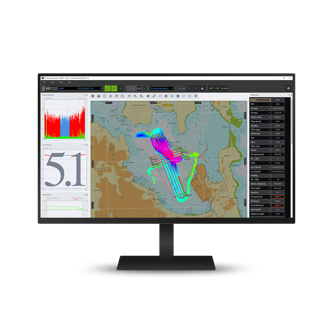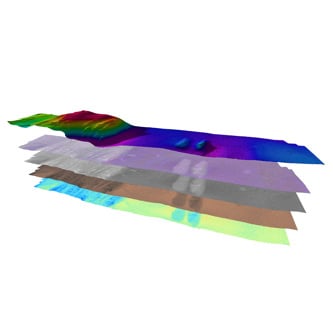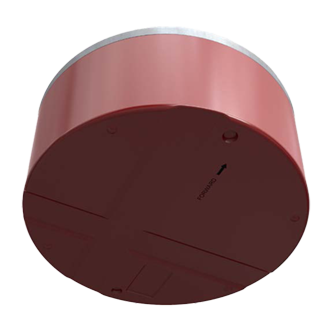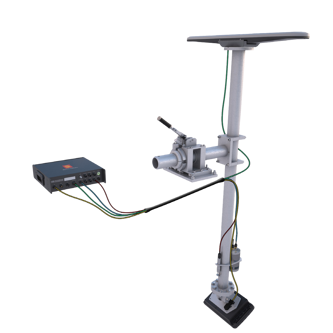SIS5
Seafloor Information System
The Seafloor Information System (SIS 5) has undergone a significant redesign, enhancing user experience and streamlining workflow efficiency. Its 3D display capability, handling all depths, is particularly advantageous for visualizing shallow water multibeam data at high ping rates. The integration of new logging formats, along with comprehensive survey planning tools, facilitates the post-processing of data. SIS 5 operates on the Windows 10 64-bit OS and is optimized for use with the Kongsberg Discovery Hydrographic Work Station (HWS), which ensures full troubleshooting support. The software's licensing is managed via a dongle connected to the HWS's USB port. Notably, SIS software logs data in the KMall format, utilized by all EM multibeam systems, streamlining the post-processing.
SIS Full
The Seafloor Information System (SIS) represents a significant advancement in marine technology, providing users with a comprehensive package that includes continuous updates and bug fixes for a one-time cost. The inclusion of the K-Controller (K-Ctrl) application with every EM system further streamlines operations by managing echo sounder transmissions and allowing for precise adjustments of configurations, settings, and filters. The seamless integration of K-Ctrl with SIS ensures that users have straightforward and convenient access to system settings, making it easier to adapt to various marine environments and project requirements. The KMALL format is advantageous as it includes essential data such as calculated latitude, longitude, depth, time, and ellipsoidal height, simplifying the post-processing of logged data. Moreover, SIS 5 provides a modern window environment with new menus and layouts, a 3D display capable of handling all depths, and extensive survey planning tools, which collectively contribute to a streamlined operation.
SIS Log
The SIS Log license option is a crucial component of the Seafloor Information System (SIS), which is designed to enhance the user experience and workflow in hydrographic data acquisition and processing. This option is included with every EM system and is particularly beneficial for those utilizing third-party acquisition software. It allows for data logging in 10-minute intervals using the KMALL format, which is instrumental for Customer Support to effectively troubleshoot any issues that may arise with the EM system.
SIS Basic
The SIS Basic license is a component of the Seafloor Information System (SIS) tailored for users who require efficient integration with third-party software. It provides a robust data monitoring capability, surpassing that of the K-Controller, while ensuring a lower consumption of computer resources compared to the full SIS package. This makes it an ideal solution for operations that need to balance functionality and system performance. The absence of Geographic Display and gridding features in SIS Basic does not hinder its effectiveness in data management, making it a cost-effective option for many users.
SIS Office
The SIS Office license is designed to enhance the efficiency and preparedness of survey operations. With the ability to operate offline, it provides the flexibility to pre-configure various settings and preferences, ensuring that everything is tailored to specific needs before embarking on a survey. The set-up and testing of background files, along with the creation of line plans, are crucial steps that can be meticulously managed within the office environment. Moreover, the PU Replay feature is an invaluable asset for reviewing survey data, offering a practical approach to training new surveyors. This hands-on experience with data before field deployment can significantly improve the quality of surveys conducted and the skill level of the surveyors. The SIS Office license, therefore, represents a significant investment in the operational capabilities of survey teams, contributing to more efficient and effective field operations.
Key features
- Screen layout with flexible and simultaneous views that you can customize
- Enhanced functionality for visual and automated data quality control
- Define all lever-arms and installation angles for all sensors
- Calibrate the installation for optimal performance
- Real-time Digital Terrain Model (DTM)
- Yaw, pitch, and roll stabilization
- Configure real-time or predicted tide corrections to DTM
- All depth points are available in full-resolution 3D display in real time
- Visualize seafloor backscatter
- Visualize the water column
- Monitor all sensor inputs in real time
- Faults or dropouts are immediately reported
- Single-click planning module
- Import Geo TIFF backgrounds
- Display S-57 charts and other backgrounds using Web Map Services (WMS) or Web Map Tile Services (WMTS)
- Graphical displays for sound speed profiles
- Create a survey in any projection with EPSG or proj.4 code
- The helmsman's display can be configured on a second screen or a separate computer close to the helmsman
- Built-in health tests of the multi beam echosounder
- Delayed (true) heave logging for post-processing
- Monitor and control one or more EM multi beam echo sounder systems remotely—onshore or from another ship
Product range
How can we help?
If you are experiencing any issues or have technical questions regarding your equipment, please don't hesitate to reach out. Our dedicated hydrographic support team is here to assist you with any challenges you may encounter.
Related products
We offer comprehensive after-sales assistance
-
24/7 Technical support
Our Technical Support team is readily available to provide global 24/7 support and can respond to resolve any issues at any time, wherever you are located in the world.
-
Training
We can provide detailed training on the use of our products to ensure your crew is equipped with the necessary operational competence to minimise technical risk and maximise return on your asset investment.