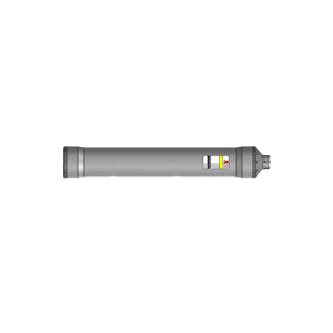Transponder Test and Configuration unit light
TTC Light is a simple software that runs on your Windows PC for configuration of the cNODE family of transponders. TTC Light can also be used to acoustically test other transponders on deck by connecting a cNODE MiniS to the PC.
Software Download to the cNODE MiniS and Installation
The cNODE MiniS may require an upgrade to the latest software version. By using the Transponder Configurator program and connecting the unit to the PC, you can download the new software efficiently. Note that this step may be necessary for software versions before 7.04, delivered before 15 September 2016. The successful completion of the download will be indicated by a message confirming the software download succeeded. Follow the provided procedure to install and prepare the software for operation.
Transponder Testing Mode and Configuration of Transponders
The Transponder Testing Mode facilitates the acoustic deck-testing of other transponders via the Transponder Tester program. For configuration changes such as Channel selection or acoustic protocol, the Transponder Configurator tool is utilized. The procedure for testing involves connecting the transponders and checking or changing various settings including the program version. After executing these changes, the transponder will confirm the download and be ready for operation with its new configuration. Both screengrabs for the Transponder Configuration Tab and Transponder Tester Tab are referenced here.
We offer comprehensive after-sales assistance
-
24/7 Technical support
Our Technical Support team is readily available to provide global 24/7 support and can rapidly respond to resolve any issues at any time, wherever your vessel is located in the world.
-
Training
We can provide detailed training on the use of our products to ensure your crew is equipped with the necessary operational competence to minimise technical risk and maximise return on your asset investment.
Find your local dealership
Our global dealership network enables distribution to more than 100 countries to meet customer needs at any location. Find your local dealership here.