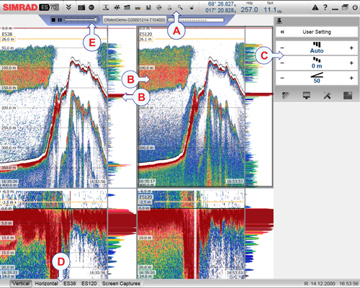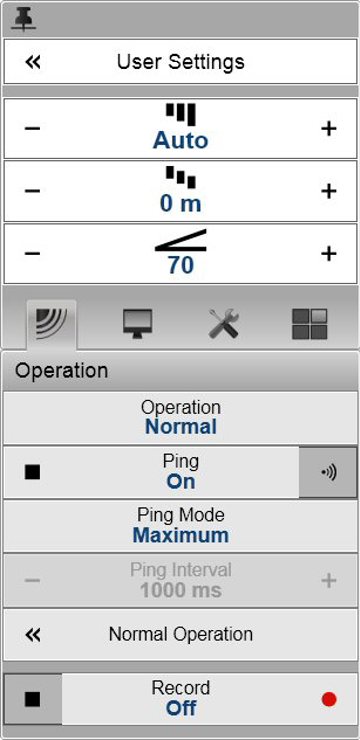Simrad ES70 Taskbar
The Taskbar is located at the bottom of the display.
It contains tabs to control the echogram presentations, as well as time and date information.

A. Screen Captures
This tab hides the current “live” echograms from view, and allows you to see the echogram images you have previously saved using the Screen Capture button on the Title Bar.
B. Presentation format
If you have more than one echograms these will be positioned either horizontally or vertically on the screen.
C. Transducer presentation
These tabs will reflect the actual transducers used by the echo sounder. If you click a transducer tab, only echogram from that transducer will be shown.
D. Date
This field on the status bar presents the current date. Note that during replay, the date of the recording is shown. An “R” is displayed in front of the date to identify this.
E. Time
This field on the status bar presents the current time. Note that during replay, the time of the recording is shown.