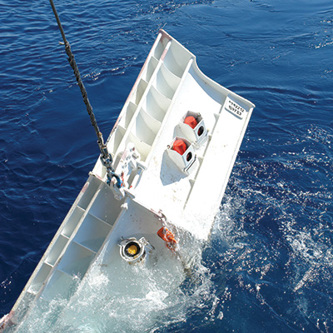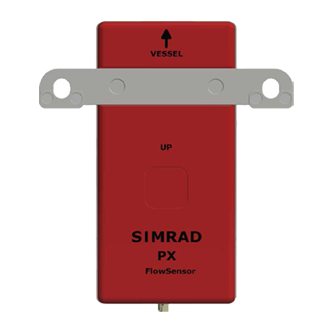Simrad PX Configurator
Configuration software for gear monitoring sensors
The Simrad PX Configurator program is a utility needed to set up Simrad’s latest PX gear monitoring sensors to operate together or with other types of gear monitoring sensors. It is a tool developed mainly to configure the gear monitoring sensors that will be read by software other than the TV80 software, such as the PI50 software.
Sensor configuration and calibration
When the gear monitoring sensors are delivered from Simrad, they are set up with their default settings. In some cases, the default parameters do not suit your operational requirements. This situation may arise, for example, if you have more than one sensor of any given type. You can then use the PX Configurator to change the configuration on the selected sensor. The utility offers dedicated dialog boxes to configure your new sensor.
You can also use the PX Configurator utility to calibrate the trawl doors in a remote place where no other calibration utility is available, like the TV80.
Supported sensors
With the PX Configurator utility, you can configure and change the parameters of the following gear monitoring sensors:
- PX TrawlEye
- PX Universal
- PX MultiCatch
- PX MultiSensor Mk1
- PX MultiSensor Mk2
- PX Flow
- PX miniCatch
- PxPos
The TV80 program only allows you to configure PX and PxPos sensors. If you wish to use older sensors, you must configure them using their dedicated applications before you use them.
Who can configure gear monitoring sensors?
In most cases, a Kongsberg Discovery technician or any qualified service engineer from one of our dealers will configure your sensors. However, you can do it yourself if you have basic computer skills and access to the necessary equipment.
You need a computer. If you purchase a computer locally, ensure the chosen model meets the functional and technical requirements. The computer must be able to facilitate the various interface requirements made by the PX Configurator utility, and you may need to add extra Ethernet and/or serial adapters. The computer must have a minimum of one COM or USB port available. You also need the PX Configurator programming cable. The standard delivery does not include this cable, but you can order one from your dealer. The following operating systems are supported:
- Microsoft Windows® 7 SP1®
- Microsoft Windows® 10®
Simrad support and sales
Kongsberg Discovery owns the Simrad brand name, which is your assurance of quality. All Simrad products are backed by Kongsberg Discovery's extensive worldwide support and training. On the Support pages, we have provided the relevant Simrad contact information for professional fish-finding systems for direct assistance.
Simrad provides a global sales organization for product information, software updates, and purchases.
We encourage you to stay in touch via our Instagram, Facebook, X (Twitter), and LinkedIn social media channels.
Current software version
We recommend always upgrading your Simrad TV80 system with the latest PX Configurator software version.
You can download the software and install it yourself. Alternatively, contact your local dealer for an upgrade. They can provide the software update and will install the software for you. Your dealer can also advise you on using and maintaining your gear monitoring system.
Latest software version
24.9.4
Product range
Get in touch!
In addition to our many offices around the world, our global dealership network enables distribution to more than 100 countries to meet customer needs at any location. Find your local dealership or Kongsberg Discovery office here.
We offer comprehensive after-sales assistance
-
24/7 Technical support
Our Technical Support team is readily available to provide global 24/7 support and can respond to resolve any issues at any time, wherever you are located in the world.
-
Training
We can provide detailed training on the use of our products to ensure your crew is equipped with the necessary operational competence to minimise technical risk and maximise return on your asset investment.